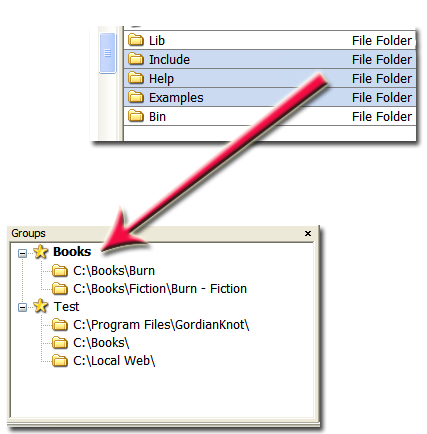FAQ
How to turn off the grid?
- Open the ExplorerXP Main Menu and choose File->Settings.
- Remove the check marks from “Vertical” or/and “Horizontal”.
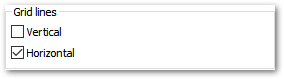
How to prevent ExplorerXP from calculating folder sizes?
- Open the ExplorerXP Main Menu and choose File->Settings
- Select “Folder Sizes” Tab.
- Select “Never”.
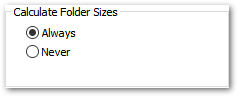
How to print a folder?
- Select a group of file and folders.
- Open the ExplorerXP Main Menu and choose Edit->Copy File Info As Text.
- Open Microsoft Office Excel".
- Open Excel Main Menu and choose Edit->Paste".
- Print the table.
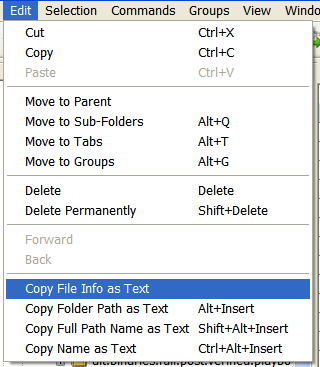 Note: Any spreadsheet application or text editor can be used.
Note: Any spreadsheet application or text editor can be used.
How to add folders to the groups?
- Select a group of folders.
- Drag them to a group name in the group view.
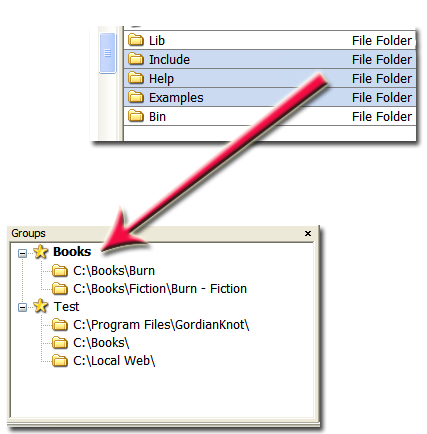
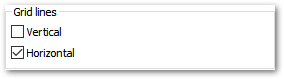
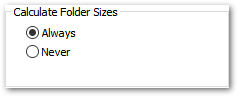
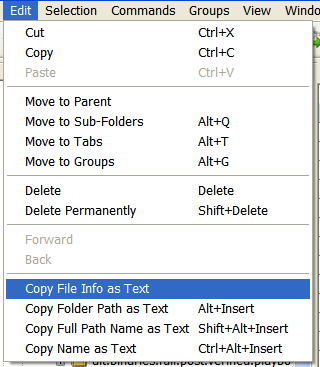 Note: Any spreadsheet application or text editor can be used.
Note: Any spreadsheet application or text editor can be used.