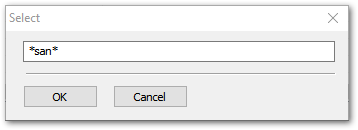Duplicate Finder
ExplorerXP v1.10 comes with a brand new tool. Duplicate file finder (DupFind).
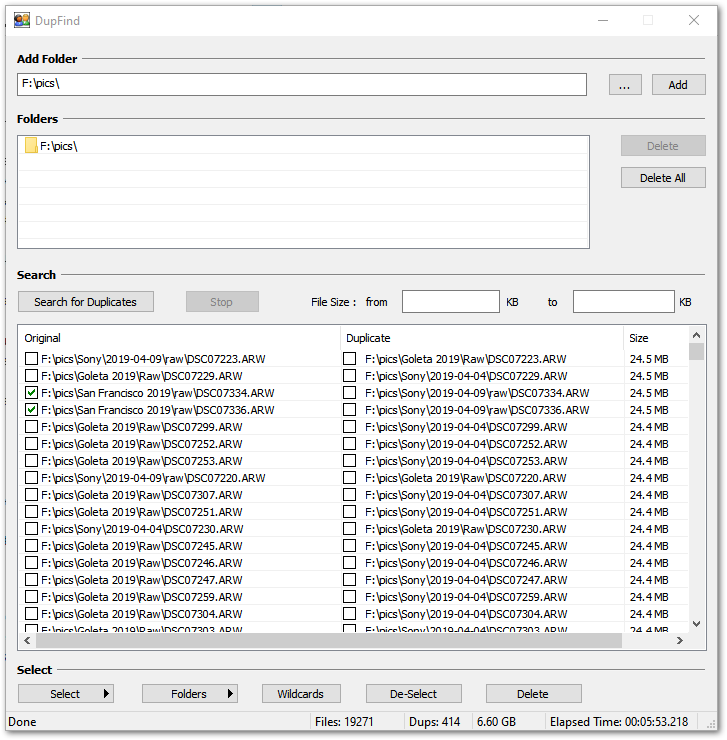
How to use it:
- Add one or more folder to the search list
- Click search for duplicate. The tool will create recursively signitures of all files in all folders and subfolders specified in the Folders list.
- Once the search is done, the results will be show in the bottom list view. For each duplicated file the complete file, the duplicate file path and size are shown.
- There are 3 ways to select which files to delete
- by modification time
- by folder name
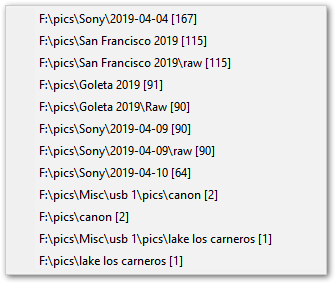
- with wildcards