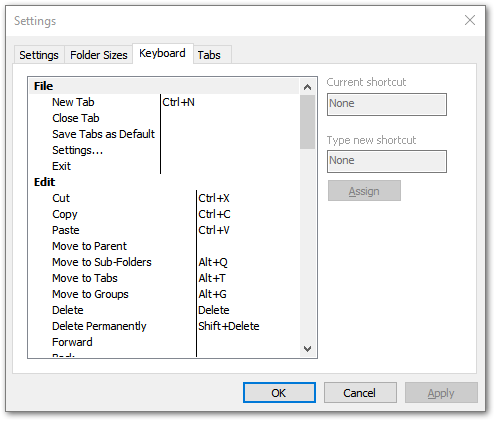ExplorerXP
ExplorerXP is a very fast, small, compact, and innovative free (for all use) file manager for Windows 10. Unlike the regular Windows Explorer, it displays the total size of each folder and allows you to browse multiple folders from a tabbed interface.
After a long hiatus, a new version 1.10 of ExplorerXP is available. Click here to download ~2MB.
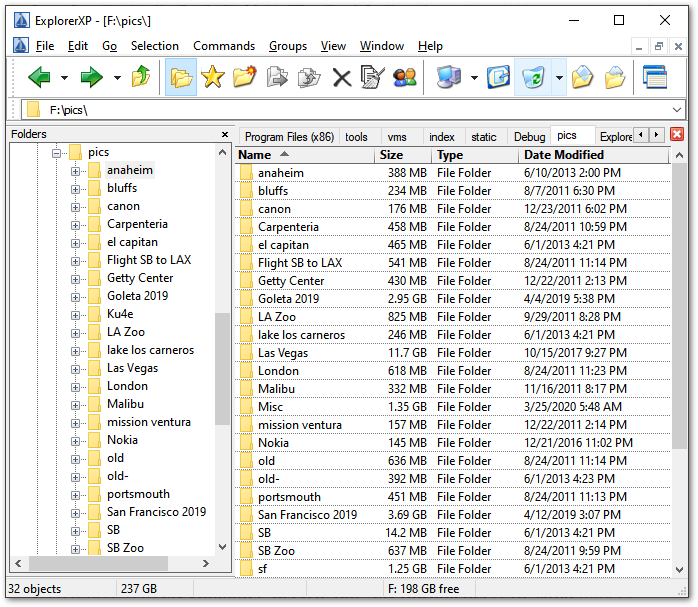
Main Features:
-
Tabbed interface - all your windows (open folders) will appear inside a single ExplorerXP application. The tab bar provides quick access to all open windows.
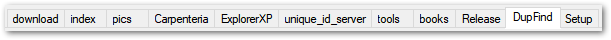
-
Customizable Toolbar with easy access to My Computer, Recycle Bin, My Documents & Desktop folders.

-
Drag & Drop support - Drag any file or folder from Windows Explorer, other applications, or to the bar and special folders on the main toolbar.
-
Folder size information - Displays folder size information and the real size of compressed files & folders. Folder size information is cached to improve the speed of the folder size calculations between sessions.
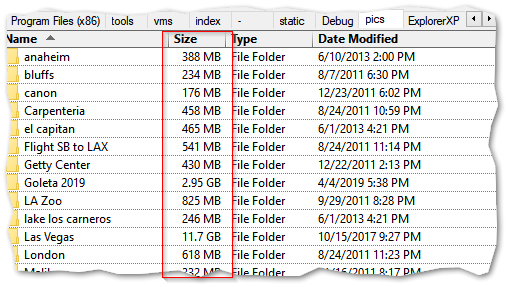
-
Multy rename tool - allows renaming multiple files in one step.
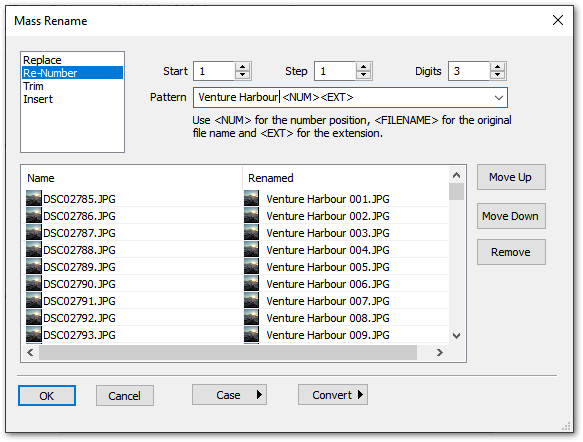
-
Split & Merge Tool - Split file in multiple volumes. Merge multi-volume files in one.
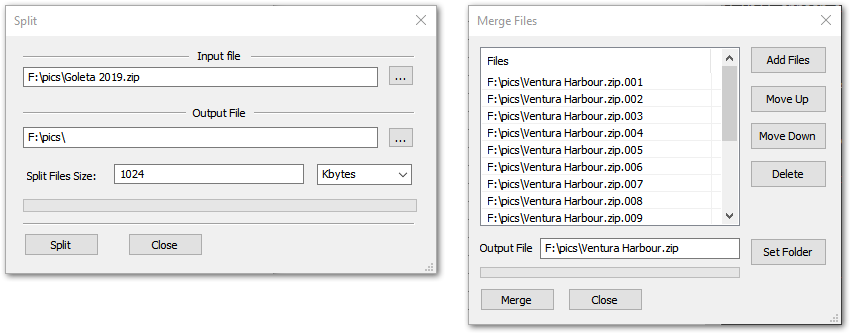
-
Clean Tool - recursively removes files that match the given list of extensions or wildcards.
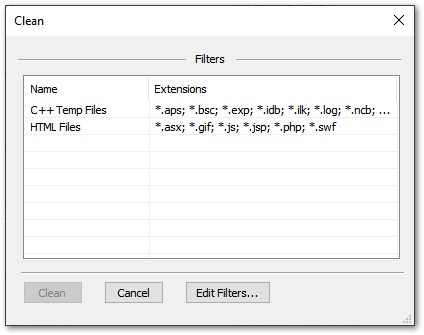
-
Groups - A group is a collection of folders, which can be accessed quickly or used as drag and drop targets.
-
Configurable keyboard shortcuts.